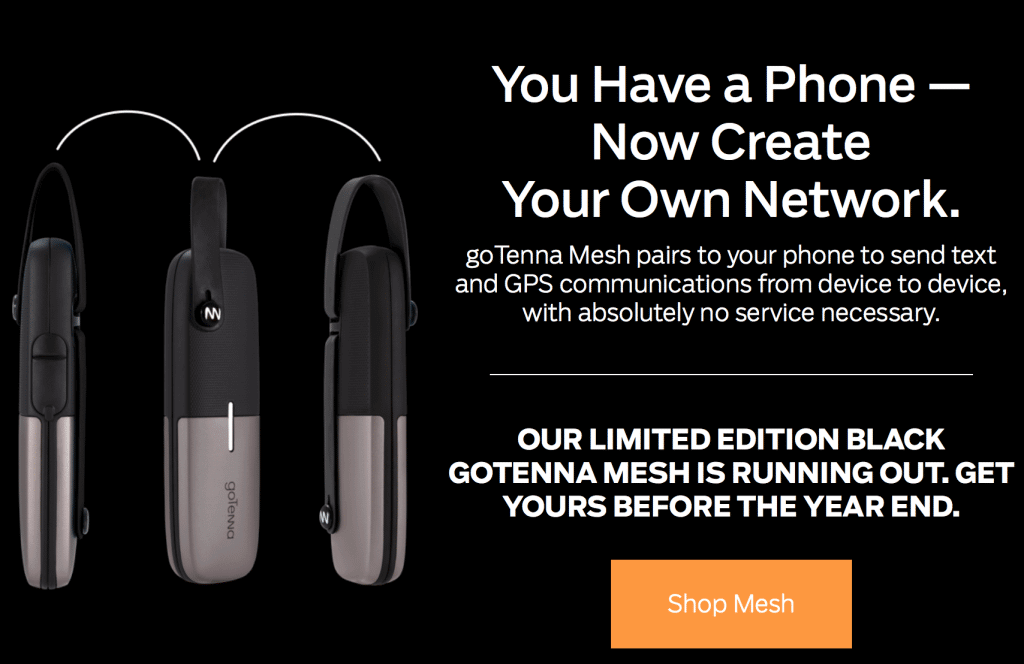Have you ever wished you could own a talkie-walkie device for your special events, camping, other group needs? How about you need to pay a visit to the backcountry or a remote area where cell phone signals could be quite a disaster? But you own a smartphone, don’t you? Now if you still do not know how truly smart your smartphone is then I think it’s time to look a bit more closely at that device in your pocket.
Many thanks to today’s technology world, advancement in smartphone devices, and the Apps world, it has become even more possible to bring out the smartness on your smartphone. Your phone presents another powerful tool for solving your group communication needs using it as a walkie-talkie. Now, let’s explore the value of a smartphone walkie-talkie.
How it works
How does a walkie-talkie work? First, the beauty of a talkie-walkie lye in its ability to allow one-to-many communication over a radio spectrum or frequency. A walkie-talkie allows a group to keep a tab of each other’s activity within a specific radius of say five to ten miles apart. It provides an opportunity to get a regular update on security feeds, shopping, etc.
Benefits of a walkie-talkie
Imagine being in a remote area and there is no network or internet access with a walkie-talkie it’s a breeze away no hindrance or hassle. And that’s what you get using your smartphone as a walkie-talkie.
Group communication:
Irrespective of your location, having a walkie-talkie makes it easy to share by-the-minute information with your group members without restrictions. Having this feature on a mobile device is more like a buy one get one free (BOGOF) deal. At least it saves the stress of having to call each person one after the other.
Now, another excellent value you just cannot resist is the opportunity to talk for free! Yes, I mean free of charge! Can you beat that? So, using a mobile walkie-talkie app on your smartphone helps you save on calls. All you do is press the dial and start talking for free! However, please note that you might want to purchase some other accessories for a more fun experience. But if you stick to the basic functionalities which I think should be perfect enough then no spending at all.
Not all talkie-walkie app needs an internet connection to work. With a Wi-Fi router unit, you are all set to talk! So within the office or residence or campground, you could cut off those extra bills from data usage.
How to make use of your smartphone as a talkie-walkie
To use your smartphone as a walkie-talkie you would require the following beside the device:
- A mobile app
- Bluetooth enabled phone
- iOS 9.0
GoTenna as a talkie-walkie App for smartphones
GoTenna offers a revolution in the mobile App business for one to many connectivity or peer-to-peer communication relevant mostly for outdoor activities. It works via the interface of your smartphone device to connect the user to other users of the Apps. It works even under an off-grid situation for both Android and iPhone users. To enjoy this service you, of course, must have the GoTenna walkie-talkie app installed on your mobile device.
I think the possibility to keep in touch with family, friends, colleagues, and all irrespective of whether you’ve got a network from a service provider is an excellent opportunity for today and the future. So, here are some of the things that make the GoTenna an excellent acquisition for your smart devices:
Features
- Works with both iPhone and Android phones
- It has two feature, GoTenna, and GoTenna Mesh
- GoTenna offers more advanced features
- Allows you to send a message even off-grid or without satellite, routers, or cell towers.
- It allows you to send messages to other devices as well.
- Allows group chat of up to 10 persons.
- Effective for one to one private chat
- You can send a public broadcast to family and friends
- It has an automatic interference control feature
- Sends message delivery report and confirmation
- Provides GPS and map locations
- Offers one-year limited warranty
- 30 days of a free trial
- Secure and encrypted
- Can relay messages on the stationary mode
- GoTenna Mesh networking capabilities
The Package contains:
- GoTenna devices 2
- Micro USB charging cables 2
- Free access to Gotenna plus
Please note that use the GoTenna you would require:
- Bluetooth 4.0 phone
- Android 4.3 or iOS 9.0 & above
Other Smartphone talkie-walkie peer to peer devices
ITPP
ITPP offers a top-end push-to-talk app free of charge for iPhone users. It allows you to carry out group communication for one-to-many, one-to-one communication even inside a group channel referred to as a whisper. You could also do the normal private talk with a friend outside the group.
TiKL Touch Talk Walkie Talkie
Now here is TiKL another excellent push-to-talk app that works using your contact list but with internet access. It makes it possible to do group chatting and push-to-talk-calls. TiKL works with iPhone and Android phones.
Voxer
If ever in need of an alternative to the others mentioned that could handle voicemails to friends and colleagues then I think Voxer should just be what you need. It works perfectly on iPhone and Android phones free of charge and can work with internet connectivity, Wi-Fi, or EDGE. With Voxer you can send SMS, photos, and location messages. Voxer, however, does not send live messages but delays messages for later sending.
Heytell
On the list, Heytell is the only app besides Gotenna that allows you to connect to an iPhone, Android, or Windows phone. It has 3 tier security functions and makes it possible to decide whether or not to add Facebook or Twitter contacts. Though free, to enjoy more functionality you can purchase some in-apps for sounds, emojis, etc.
Zello
If you ever used or heard of Loudtalks apps then you have come across Zello before. Zello uses Application Programming Interface (API), software development kit (SDK), and push-to-talk technology. It works across different carriers with vast possibilities for users. Zello provides you with live communication links but a delayed messaging service. Another unique characteristic of Zello is that it works with iPhone/iPad, Android, and Blackberry devices.
Please note that smartphone walkie-talkie capabilities offer today’s smartphone users an excellent tool for special events and all but can in no way replace radio walkie-talkie service needs for security and surveillance needs.